Call for Proposals - Closed
TDU conference alumni report that peer-driven presentations are one of the
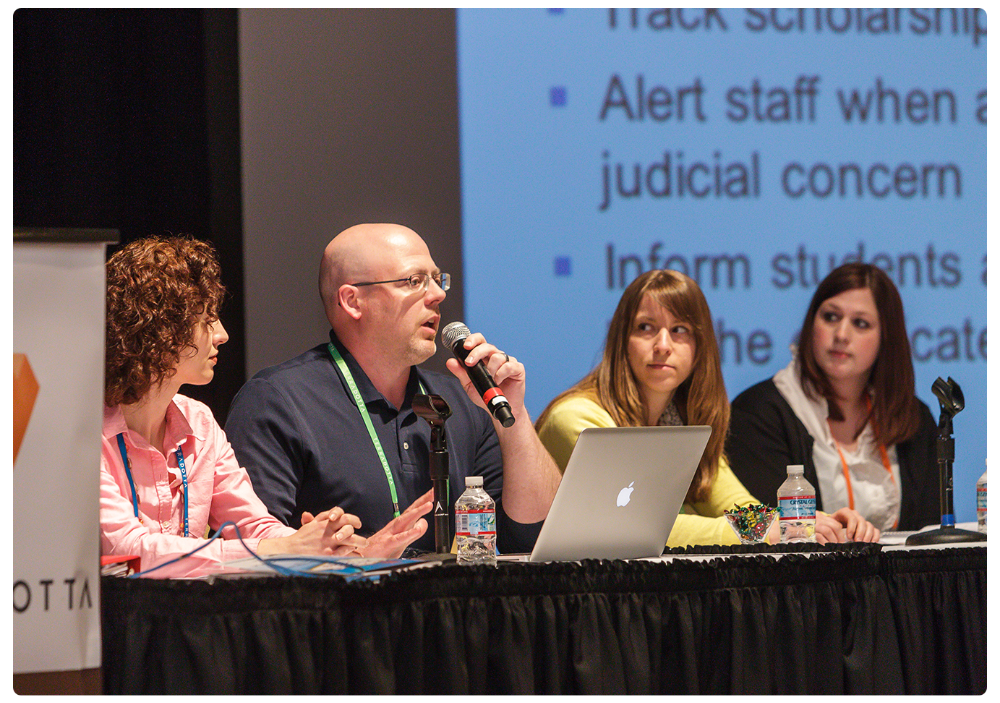
most valuable aspects of the conference. Client presenters help others align their processes with best practices, discover creative and unconventional uses of the software, avoid common pitfalls, and make the fullest use of office resources. Do you have a lightbulb idea to share? Propose a session!
Propose a Session
Proposals are now closed.
Deadline 1/31/2016.
Topics
Client-led sessions cover a wide range of topics and vary in style. Some are instructional, feature-based sessions while others present a story of a personal experience or describe creative process improvements achieved through the software. Popular topics from past conferences include:
- Maintaining Your Data Security: Prevention and Emergency Response
- ?The goal of the session is for all admin users, from Super User to student worker, to learn tips for regular security protocol and maintenance and steps to take when a vulnerability does occur.
- Learning When to Let Go: Developing School-level TDS Managers
- With the growing number of individual schools and colleges inside a university establishing offices of study abroad and international education programs, the need for local, school-based TDS for Study Abroad managers becomes essential. As a university super user and main point of contact, how do you identify, train, and work with school-based "power users?"
- Sharing the Love: Distributing Workflow Using TDS
- Learn more about how minor changes in your information gathering could make a world of difference to your efficiency.
- Panel: Do What I Say, Not What I Did: A Panel of Client Advice
- Hear from your colleagues about their creative uses of TDS and their greatest success stories. We’ll ask them what they wished they would have known sooner, and what advice they have for others. They’ll also discuss their rationale behind their software configuration and the ways they used TDS in real-world scenarios.
- Panel: The Key to Training for Success
- Colleagues share their advice for training staff to use Terra Dotta software. Find out what other institutions have developed for training guides and continued support based on their software configuration.
- Terra Dotta Tetris: Building Blocks for Course Management
- With thousands of courses in hundreds of locations worldwide, it’s no surprise that each institution has its own foreign transcript articulation process to accept credits taken by study abroad students. How can your institution leverage the functionalities of Terra Dotta Software to create your own course approvals process and database?
- The Ins and Outs of Exchange: Implementing an Incoming Exchange Application with TDS
- Take a glance at how a large, fairly decentralized institution uses Terra Dotta Software to navigate inbound application processing. With a series of query watches, a system of app tagging, and various status aliases, multiple campus constituencies (the Global Education Office, academic advisors within each college or department, the Office of Graduate and Undergraduate Admissions, the International Center) have a centralized platform for communication and can track an application from start to finish.
- Simplifying the Complex: Checking Study Abroad Eligibility for Large Groups of Students
- A Little Bit of his, A Little Bit of That: Exploring Faculty-Led Study Abroad Program Application Options in TDS for Study Abroad
- This workshop will cover the basics of an example/template of a faculty-led program application. In addition, more unique cases or varied requirements between programs will be covered. The group will also brainstorm other ideas or unique cases to see how they can be incorporated into TDS.
- One Site Fits All (Devices): Responsive Design Comes to TDS16
- Terra Dotta software is a powerful tool for effectively communicating to students all that needs to happen between the decision letter and the departure date. Learn how to break up blocky text & visually communicate deadlines; develop templates for centralized instructions, checklists, and readings; and customize various elements including the use of basic HTML & Text Interface.
- Data 101
- Learn quick and easy ways to have TDS help you illustrate trends, justify new hires, or let you know if you're on the right track. This session will also explore how to turn the data you've generated into charts and graphs for easy storytelling for the non-data minded.

